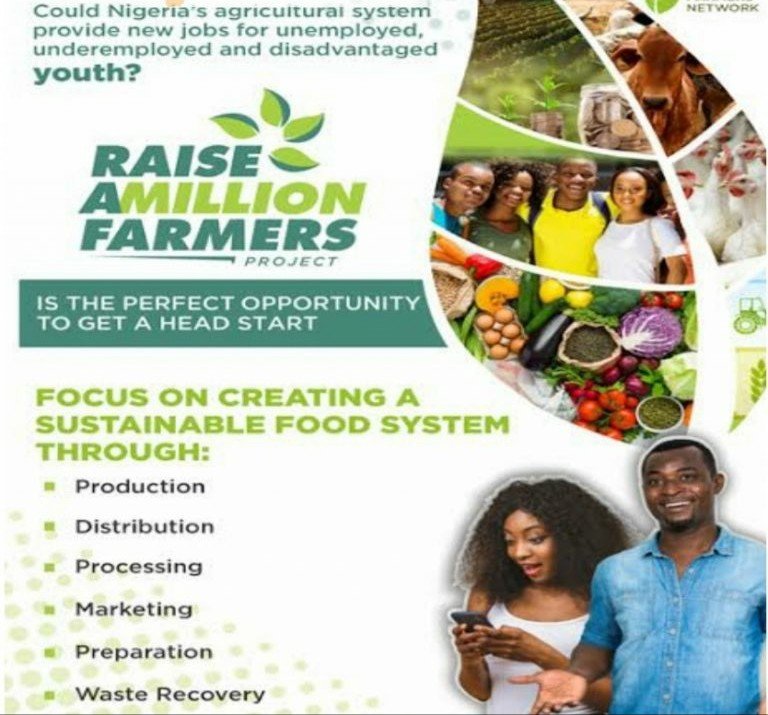Procedures To Correctly Fill & Upload Your Npower Batch C Acceptance Letter to the Nasims Portal
This article is to help those that have been finding it difficult to Correctly Fill and Upload Thier Npower Batch C Acceptance Letter On the Nasims Portal.
All successful deployed beneficiaries have been instructed to print out their deployment letter (PPA letter) following the ongoing deployment exercise and report to their Place of Primary Assignment (PPA) within 3 days of posting.

However, a lot of applicants are finding it difficult to download their PPA letter and as a result have become worried, because of this Gidinaija decided to help those having this difficulty by writing out this article on the Procedures to follow to correctly fill and upload your Npower Batch C Acceptance Letter On the Nasims Portal.
Before we proceed, it is important you know what the following mean;
- Npower Deployment Letter
- NPower Acceptance Letter
- Npower Rejection Letter
- PPA
Recommended: Npower Batch C Redeployment – How to Redeploy to another PPA Successfully
What is NPower Batch C Acceptance Letter?
The NPower Acceptance Letter is the Ticked Deployment letter signed by your PPA Official.
When you report at your PPA, ensure you go with all the documents you have already uploaded on the Npower NASIMS portal. i.e
- Your Degree Certificate
- Your Identity Card
- LGA Identification Letter
- Birth Certificate etc.
Most beneficiaries of NPower Batch C scheme think that there is a different form or letter that will be issued by the Focal Persons at their Place of Primary Assignment.
Kindly do away with such thought , there is no other letter apart from your deployment letter. Your deployment letter also serves as your acceptance letter or rejection letter.
Incase you are confused or you need more explanation, your PPA DEPLOYMENT LETTER is designed to serve 3 different purposes which we have outlined below. It is your:
DEPLOYMENT LETTER: because it serves as the letter which was used to deploy you to your Place of Primary Assignment.
ACCEPTANCE LETTER: when filled, signed and the Acceptance box is ticked by your PPA officer, it has automatically become your acceptance letter which will be uploaded on your Nasims dashboard.
REJECTION LETTER: when filled, signed and the Rejection box is ticked by the PPA officer, then it has automatically become your rejection letter which will be uploaded on your Nasims dashboard.
Related: Npower Batch C device Collection Updates, Requirements and Collection Centers
Once you are done downloading the PPA or Deployment letter, the next step is to take it to your assigned supervisor at your place of primary assignment for sighting not exceeding three days from the date of deployment.
Note, PPA means Place of Primary Assignment. For example, N-Teach beneficiaries are posted to Schools, N-Health beneficiaries are posted to Hospitals and N-Agro beneficiaries are posted to Agricultural centres and so on.
Immediately you get to your Place of Primary Assignment, your Npower supervisor will ask to see you and you will be required to present your documents.
Your assigned supervisor will then screen you by going through the documents (Credentials) you have presented and he/she will then tick the Accepted box if you are accepted or Rejected box if you are rejected.
Please don’t forget, in your NPower PPA Deployment Letter, you will find two (2) boxes which are the:
- ACCEPTED Box
- REJECTED Box
The moment you get accepted, you are expected to uploaded your Npower acceptance letter back on your Nasims portal.
Share to help others.