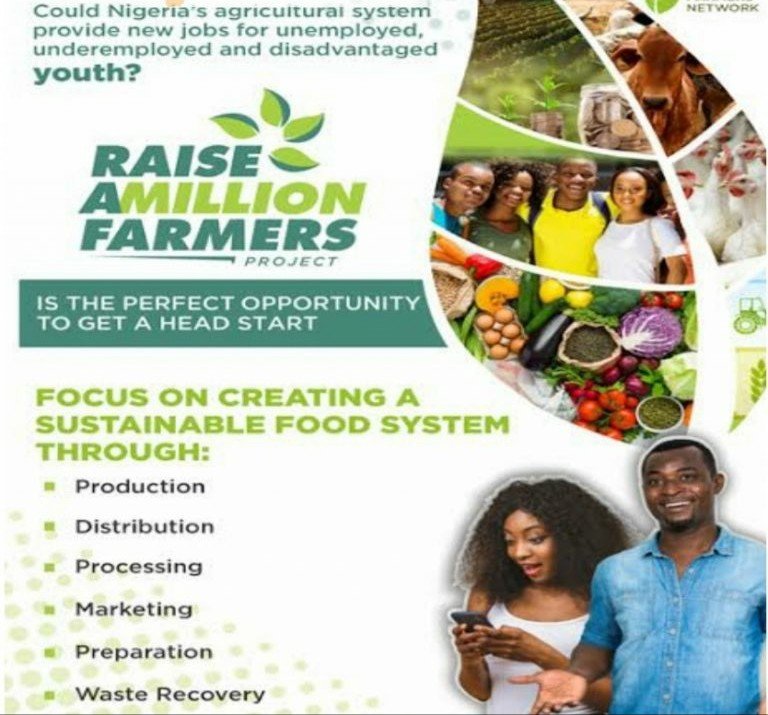Navigating the Npower Dashboard: A Comprehensive Guide for Applicants in Nigeria
Are you an applicant for the Npower program in Nigeria? Do you find yourself confused or overwhelmed when navigating through the dashboard? Look no further! In this comprehensive guide, we will walk you through every aspect of the Npower dashboard and teach you how to navigate it like a pro. Whether you’re struggling with submitting your application or managing your profile, we’ve got you covered. So sit back, relax, and let’s dive into everything there is to know about navigating the Npower dashboard.
Npower Portal
The Npower Dashboard is the online portal through which applicants in Nigeria can access and manage their applications to the Npower program. The Dashboard provides a range of features and functions that allow applicants to track their progress through the application process, receive updates on their status, and communicate with Npower staff.
This guide will provide a comprehensive overview of the Npower Dashboard, including how to create an account, navigate the interface, and access all of the available features and resources. Whether you’re just getting started with your application or you’re already well on your way, this guide will help you make the most of the Npower Dashboard.
What is Npower and What Does it Offer?
Npower is a Federal Government of Nigeria initiative that was launched in 2016. The program is designed to provide employment and empowerment opportunities for Nigerian youths between the ages of 18 and 35. Npower offers a range of programs and services that include:
-A monthly stipend of N30,000
-Free technical and vocational training
-Job placement assistance
-Enterprise development support
-Access to low-interest loans
How to Apply for an Npower Program in Nigeria?
The first thing you need to do is create an account on the Npower website. Once you have done this, you will be able to log in and access the Npower dashboard.
Once you have logged in, you will see a list of programs that you can apply for. Choose the program that you want to apply for and click on the “Apply” button.
Fill out all of the required information on the application form and submit it. You will then be asked to upload your CV and any other supporting documentation.
Once your application has been submitted, you will be able to track its progress through the Npower dashboard. You will also be able to see any messages from Npower regarding your application.
Navigating the Npower Dashboard: A Step-by-Step Guide
Assuming you’re a first-time user of the Npower Dashboard, here’s a step-by-step guide on how to go about it:
1. Go to the official Npower website at www.npower.gov.ng and click on the “Login” button at the top right corner of the page.
2. On the next page, enter your email address and password in the respective fields and click on the “Login” button again.
3. If you’re successfully logged in, you’ll be redirected to your Dashboard page where you can find all the latest updates and information about your application status, profile, etc.
4. To view your profile, simply click on your name or profile picture at the top right corner of the page and select “Profile” from the drop-down menu that appears.
5. Here you can view all your personal details along with your application status. You can also update your profile picture and personal information from here if needed.
6. To check for new updates or messages, click on the “Bell” icon at the top right corner of the screen and select “All Notifications”. This will show you all the latest notifications related to your application process in one place.
Understanding the Different Sections of the Dashboard
The Npower Dashboard is divided into four sections:
1. The Homepage
2. The My Applications page
3. The Profile page
4. The Help & Support page
1. The Homepage: This is the first page you will see when you log in to your account. It contains an overview of the program and important announcements.
2. The My Applications page: This is where you can view the status of your applications and manage your documents.
3. The Profile page: This is where you can update your personal information and change your password.
4. The Help & Support page: This is where you can find answers to frequently asked questions and contact customer support.
Tips for Successfully Managing Your Npower Account
1. First and foremost, always ensure you have your latest bill handy when logging into your npower account. This will help avoid any confusion or mix-ups with previous payments.
2. If you have any outstanding payments, make sure to clear these before moving on to manage your current usage. This will help keep your account in good standing and prevent any late fees or disconnection of service.
3. Review your current usage and compare it to past months/years to see if there are any changes or discrepancies. This will help you understand how much power you are using and whether or not you need to adjust your consumption.
4. Make a payment plan that works for you and be sure to stick to it! This will help ensure that you stay current on your payments and avoid any late fees or disconnection of service.
5. Last but not least, keep an eye on your inbox for any updates from npower regarding changes to their services or new offers that may be of interest to you.
Troubleshooting Common Issues on your Npower dashboard and FAQs
If you’re having trouble navigating the Npower dashboard, don’t worry! This comprehensive guide will help you troubleshoot common issues and answer any FAQs you may have.
First, make sure that you are logged in to your account. If you are not logged in, you will not be able to access the dashboard. If you are having trouble logging in, please see our article on How to Login to the Npower Dashboard for instructions.
Once you are logged in, you should be able to see the main dashboard page. From here, you can access all of the different sections of the website. If you’re having trouble finding something, try using the search bar at the top of the page.
If you’re still having trouble navigating the site or have any other questions, feel free to contact us and we’ll be happy to help!
Conclusion
The Npower Dashboard is an indispensable tool for any applicant in Nigeria who wishes to understand and navigate the application process. We hope that this comprehensive guide has given you a detailed overview of how to use the dashboard, from account registration to submitting documents and accessing assistance. With our help, we are confident that you have all the information necessary to make your application process quick and easy!
Also read:
Payroll tab added to npower batch c dashboard to help monitor payments
N-Power Dashboard: How to Register, Login and Navigate